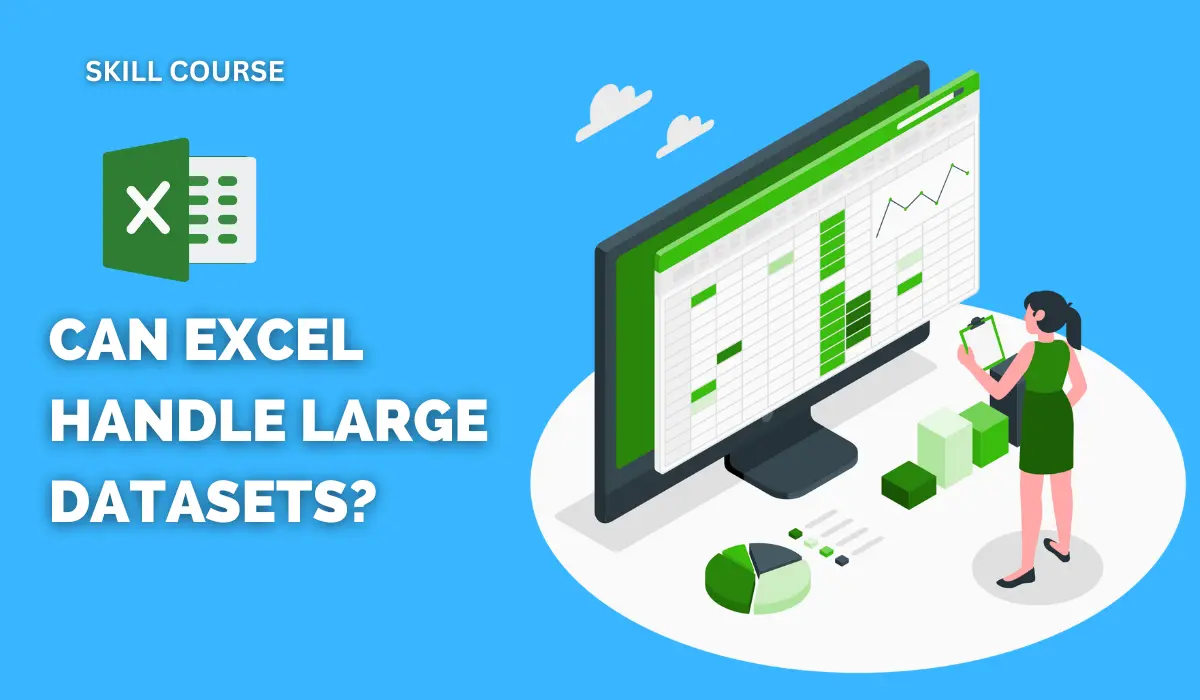Can Excel handle large datasets? Well, it is the most frequently asked question in the data-driven industry.
Microsoft Excel is a computer program designed and developed by Microsoft to edit spreadsheets.
Excel is one of the largest deployed computer programs every industry utilizes to run their business operations.

Excel allows users to calculate, organize, and format data in a spreadsheet. This enables its users to analyze, budget, forecast, report, and spot trends.
No doubt Excel is a powerful tool for organizing, analyzing, and managing data, but when it comes to handling large datasets it is seen that it gets a little slow and sluggish.
In this article, we will find out “can Excel handle large datasets” and if not, then what can you do to manage large and complex data smoothly in Excel?
Let’s Find Out- Can Excel Handle Large Datasets
Excel is a great tool when it comes to analyzing, organizing, managing, and performing complex tasks. But the question is, can Excel handle large datasets?
- Excel was first introduced in 1985. It was a spreadsheet editor program that became popular in a nick of time because of its ease of use and capability to do complex tasks.
- The earlier version of Excel had 65,536 rows and 256 columns whereas its newer version has 1,048,576 rows and 16,384 columns.
- Excel has always been improving and evolving to keep up with the needs of an ever-changing and ever-evolving data-driven industry.
Although the Capacity to handle large datasets in Excel has improved, there are things and functions or features that you can use to handle large datasets in Excel more effectively.
Here’s How You Can Manage Large Datasets In Excel
Can Excel handle large datasets? There are some strategies that you can use to manage large datasets in Excel.

1. Using Power Query To Handle Large Datasets In Excel
Power Query is a built-in tool in Excel that allows you to connect to various data sources.
Power Query allows users to easily perform complex tasks such as data transformation and data cleaning which is essential for advanced data analysis.
Power Query is a powerful tool that is capable of handling millions of rows of data and can easily manage large datasets effectively.
2. Utilization Of Power Pivot To Manage Large Datasets In Excel
Power Pivot is another built-in feature in Excel that is capable of handling large datasets efficiently.
Power Pivot is a feature that allows users to perform fast calculations, complex tasks, build relationships between tables, and import data from multiple data sources.
This add-in feature in Excel allows you to create sophisticated data models, perform powerful data analysis, and easily share insights in real-time.
If you are looking for ways to improve the performance of Excel workbooks to work with large datasets then Power Pivot is your go-to feature.
3. Using Split To Handle Large Datasets In Excel
Split is a feature in Excel that allows you to split your data into smaller portions for easy work operations.
Splitting data is a useful feature while working with large datasets as it gives you the freedom to work on the split portions independently.
This feature is also great for reducing the workload from Excel’s memory and calculation engine while working with large datasets in Excel.
4. Using External Tools For Handling Large Datasets In Excel
Excel may or may not be the best tool for handling extremely large and complex datasets. However, there are other external tools that you can use to manage large datasets in Excel.
Tools for handling large datasets in Excel are:
- SQL Database Systems
- NoSQL Databases
- Data Analysis Software
- Big Data Platforms
- BI (Business Intelligence) Tools
- ETL (Extract, Transform, Load) Tools
These are some of the best tools that are capable of providing more specialized functions to handle, visualize, and analyze large datasets in Excel more efficiently.
The best part about using these tools for managing large datasets in Excel is that it doesn’t put any load on Excel and makes it sluggish.
Also read, What is Power Query?
Also read, Why Power BI is popular?
Bottom Line
The answer to the question, can Excel handle large datasets is Yes. Excel has the ability to handle large datasets.
All you need to do is utilize features like Power Query, and Power Pivot in the best way possible.
As a data analyst, it is important for you to be aware of Excel’s capabilities as well as limitations.
Always use the best strategies to enhance performance when dealing with large datasets in Excel.
By following the instructions and strategies mentioned in the article, you can easily analyze, and manage large datasets in Excel.
Is Excel used for big data?
Yes, can be used for big data. However, Excel is best suited to analyze visualize, and organize data more systematically.
You would be required to use proper strategies and features to be able to analyze and handle large datasets efficiently in Excel.
What is the limit of data set in Excel?
The earlier version of Excel had 65,536 rows and 256 columns whereas its newer version has 1,048,576 rows and 16,384 columns.
How many volumes of data can Excel handle?
As of today, Excel’s data model is capable of handling any amount of data.
What is better than Excel for large data?
Python is preferably better than Excel for managing and handling large data.
Python offers more power to handle large datasets and perform tasks such as complex analysis.