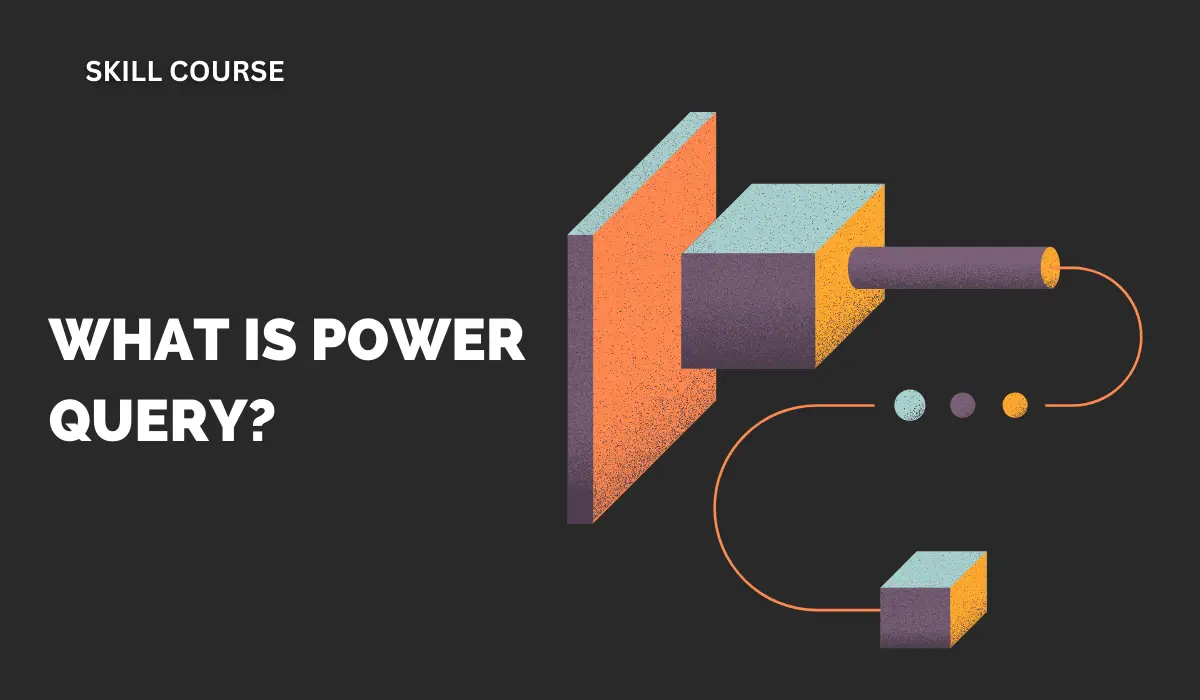Still wondering what is Power Query and why is it such an important tool in business intelligence? Well, worry not! I am here to help.
Power Query is a powerful tool that has the ability to clean, store, process, reshape, and combine data from various sources with just a few clicks.
In simple terms, Power Query is a tool used by organizations of all sizes to analyze data and business intelligence.
It doesn’t matter whether you are a beginner or a well-trained data analyst, Power Query’s user-friendly interface makes it easier for its users to use Power Query to its full potential.
In this article, we will explore the benefits and key features of Power Query and try to understand what is Power Query and what role it plays in business intelligence.
What Is Power Query?
If I have to answer the question what is Power Query?
Then I will simply say that Power Query is one of the powerful business intelligence tools that enable users to unleash the full potential of their data and gain valuable insights to identify new trends.
Power Query is a tool that allows its users to simplify the process of data analysis within Excel and Power BI.
This allows its users to generate valuable insights that are crucial to identifying new trends and staying ahead of the competition.
With Power Query, you can load data in your Excel workbook or Power BI datasets. Power Query also allows its users to connect to various data sources.
You can also use Power Query to transform your data into more intuitive ways making it simple and easy to read.
What Are The Key Features Of Power Query?
Now that we have learned what is Power Query, it’s time to look at some of its key features.

1. Advanced-Data Connectivity With Power Query
One of the key features of Power Query is its advanced data connectivity.
Power Query supports a wide range of data sources and can connect you to a wide range of data sources such as files, databases, web services, etc.

This key feature allows its users to easily import data from various sources into applications such as Power BI or Excel.
The best part about this feature is that you don’t require any advanced technical knowledge to import data from different sources.
2. Data Transformation With Power Query
In this digital era, it is essential to have a tool that can help you transform your data into meaningful insights.
Power Query is a tool that allows its users to easily collect, store, clean, reshape, and transform their data into easy-to-read and understandable visuals using a visual interface.

You can also use this feature to apply advanced transformations like pivot and unpivot.
Some of the other tasks that you can perform with Power Query data transformation are splitting columns, removing duplicates, merging data, and so on.
3. Data Profiling With Power Query
The process of analyzing and understanding the quality of data in large datasets is known as data profiling.
Power Query has built-in data profiling tools that allow its users to easily understand the quality, structure, and completeness of their data in real time.

Data profiling with Power Query also allows its users to uncover the issues that need to be fixed during the data transformation process.
4. Query Folding With Power Query
Query folding is a feature of Power Query that allows its users to optimize data retrieval while working with large datasets.

This helps improve performance and work efficiency and provides a hassle-free work atmosphere.
This process includes pushing some transformation steps back to the data resources whenever possible.
5. Custom Functions In Power Query
Custom functions in Power Query is a function that allows its users to streamline their workflow by automating repeatable tasks.

You can also use this feature in Power Query to create more custom functions to access commonly used data transformation logic.
What Are The Benefits Of Using Power Query?
Now that we know what is Power Query and what are its features, it’s time to understand the benefits of using Power Query.
Utilizing Power Query can help users improve and enhance their work efficiency.
With Power Query, you can also create stunning visuals to visualize data for a better and clearer understanding of large and complex datasets.
Here are some of the benefits of using Power Query:
1. Save Time With Power Query
Say no to handling repetitive tasks manually and automate your repetitive tasks using Power Query.
Power Query allows its users to save their valuable time and effort with its advanced automated data transformation capabilities.
Using Power Query you can automate repetitive data transformation tasks and save time to focus on other important aspects of your data analysis.
2. Power Query Is User Friendly
Power Query comes with an easy-to-use user-friendly interface which makes it easy for its users to transform their data without writing complex code or formulas.
It doesn’t matter whether you are someone with a technical background or not, its user-friendly interface makes it accessible to users with different levels of technical understanding.
3. Manage Data Consistency With Power Query
Reduce or eliminate the risk of errors and inconsistencies in your data analysis processes with Power Query’s data consistency capabilities.
You can manage data consistency in your data analysis processes using Power Query as it applies the same transformation logic to your data every time it’s refreshed.
4. Power Query Is Built For Scalability
Power Query is capable of handling complex and large datasets.
It is suitable and capable of performing a wide range of data analysis tasks which makes it one of the key tools in business intelligence.
From simple data cleansing to complex data transformations, Power Query can do all.
Also read, Why Power BI is so popular?
How To Enable Power Query In Excel?
Now that we have learned what is Power Query, let’s see how we can access the Power Query feature in Excel.

- Go to Excel and select the workbook in which you want to access the Power Query feature

- Go to the menu bar and click on the Data button.

- Click on the Get Data button in the new toolbar and now you can access the Power Query feature in Excel.
Bottom Line
Power Query is a powerful and versatile tool that can add valuable additions to its users’ toolkit. You can also streamline your data transformation and data analysis workflows using Power Query.
Power Query allows its users to improve and enhance their data handling and processing processes making workflow more efficient and effective.
Hope I was able to answer the question what is Power Query? I hope you will find this article helpful and informative.
What is Power Query used for?
Power Query is a powerful automated tool that allows its users to import data into their Excel worksheet through various external sources such as Excel workbook, web, CSV files, and text files, to list a few.
This allows its users to perform advanced data analysis of their data to gain valuable insights and make informed decisions to avoid potential risks.
Is Power Query an ETL tool?
With Power Query, you can perform the extract, transform, and load (ETL) processing of data. So I think it’s right to say that Power Query could also be used as the ETL tool.
What is DAX in Power Query?
DAX stands for Data Analysis Expression. It is a library of operators and functions in Power Query that can be combined to make expressions and formulas in Analysis services, Power Pivot in Excel data models, and Power BI.