Before we can start our topic of top AI tool websites for Excel users in 2024, we need to understand the impact of AI in our day-to-day lives.
As we all know in recent years, Artificial Intelligence has made a huge impact on how we perform our day-to-day tasks. The impact of AI has been so huge that it has now reached every aspect of our lives.
Artificial Intelligence is now being used in various key areas for performing tasks such as automation, decision-making, personalization, healthcare, education, transportation, finance, customer care & services, cybersecurity, and so on.
Top companies like Google and Microsoft are also utilizing the use of AI (Artificial Intelligence) to get an extra boost to stay updated with the latest trends and thrive in this fast-paced competitive environment. Excel AI tools are also a big part of this change, making it easier for every Excel user to not only easily handle the data in Excel but also to increase overall productivity.
Artificial Intelligence tools for Excel offer a range of operations or you can also say functionalities using smart technology that not only helps you enhance data analysis & visualization but also increases the decision-making capabilities within Excel.
AI tools for Excel can help you perform tasks in Excel such as Data Cleaning & Preparation, Predictive Analysis, Pattern Recognition, Advanced Analytics, Automated Reporting, Data Visualization, Anomaly Detection, Time- Series Analysis, Recommendation Engines, and so on.
With no further delay, let’s dive deep into a smartly curated list by Skill Courses, revealing the top AI tool websites for Excel users in 2024.
What are Some of the Best AI Tools for Excel Users in 2024?
Determining which AI Excel tool would be best for you could be a challenging task and that’s why I have created a list of some of the best AI tool websites for Excel users in the table format. The Excel AI tools mentioned in the table are some of the best and most widely used AI Excel tools in the Excel-powered domains.
| AI Excel Tool | Description | Pricing | Subscription | Link |
| Microsoft Power BI | Microsoft Power BI offers business analytics tool that is equipped with AI-powered features. | Basic (Free) Pro (Paid) | Monthly & Annual | Microsoft Power BI |
| Solver | Solver comes with an Excel add-in which is best for optimization and simulation. | Limited (Free) Premium (Paid) | One-time buy | Solver |
| XLSTAT | XLSTAT comes with a Statistical analysis software add-in for Excel. | Trial (Free) License (Paid) | Monthly & Annual | XLSTAT |
| Data Robot | Machine learning platform with Excel integration | Custom Pricing | Contact Sales | Data Robot |
| Alteryx | Best for Data preparation and analytics platform with Excel integration. | Custom Pricing | Contact Sales | Alteryx |
| H20.ai | AI and machine learning solutions with Excel integration. | Community (Free) Pro (Paid) | Monthly & Annual | H20.ai |
| Rapid Miner | Data Science platform with Excel integration. | Community (Free) Pro (Paid) | Monthly & Annual | Rapid Miner |
| Tableau | Data visualization platform that can connect to Excel data. | Public (Free) Creator (Paid) | Monthly & Annual | Tableau |
Top AI Tool Websites For Excel Users in 2024
Mentioned below are some of the best AI tool websites for Excel users in 2024. These AI Excel tools are some of the widely used AI tools in the Excel-powered domain that can help you enhance your Excel skills to the next level. These AI tool websites for Excel users are capable of performing complex tasks such as automation, reading and analyzing complex data, and generating insights for better intuition and understanding.
These AI Excel tools are great for optimizing your daily work which helps save time and increase productivity giving you more time to relax and less time to worry.
Power BI: AI Tool For Excel By Microsoft
Power BI is one of Microsoft’s best and leading AI tools for Excel based on business analytics. Power BI is easy to use, integrated with AI capabilities and its advanced AI tools help you transform your data into intuitive visuals.
One of the key features of Power BI apart from being user friendly is insight infusing. This AI tool for Excel allows you to infuse insight with your day-to-day applications and software such as Microsoft 365 which helps in better decision-making.
With the Power BI AI tool it is easy to share insight anywhere and everywhere; you can now share insights, data, and reports across other Microsoft services such as with your team, Excel, PowerPoint, and various other power platforms.
Power BI AI tool for Excel is also equipped with features like copilot which allows you to perform complex tasks. You can generate DAX calculations, summaries, and even create reports in seconds using Power BI which not only saves you time but also increases efficiency and overall productivity.
This top AI tool for Excel by Microsoft also offers AI-powered features such as automated insights, advanced analytics, and natural language queries.

Pricing
The free version of Power BI Excel tool comes with limited access and limited features.
Whereas Power BI Pro version has advanced features and access at the price of $9.99 per user per month.
Subscription: Monthly and Annual Plans
Link: Power BI
Solver: Smart AI Tool For Excel
Solver is another one of the best AI tool websites for Excel users that uses mathematical algorithms that allow its users to perform what-if analysis, solve complex problems, and enhance decision-making processes.
Solver is an add-in AI-powered Excel tool that can be installed into your Microsoft Excel. This AI Excel tool is best for solving and handling optimization problems within Microsoft Excel.
Solver for Excel AI tool can perform tasks including Data/Text Mining; which helps you uncover new revenue, Monte Carlo Simulation; which helps mitigate risks, Conventional Optimization; which helps maintain & reduce costs, and Stochastic & Robust Optimization.
Solver is also equipped with advanced features such as optimization models, objective functions, constraints, variable definitions, solver parameters, solver reports, scenario analysis, solver add-in integration, solver evolutionary algorithms for advanced handling, and complex optimization solutions.

Pricing
Solver AI Excel tool offers a 15-day free trial with complete access to its features. This AI tool comes with a one-time buy option which you can customize as per your need and the key feature of their plan is that you only pay for the features you need or use.
Subscription: One-time buy
Link: Solver
XLSTAT: AI Excel Tool For Statistical Analysis
The next on the list of the top AI tool websites for Excel users is XLSTAT. XLSTAT AI tool for Excel is an add-in tool for Excel and is an AI-powered statistical analysis software that offers a wide range of data handling and analysis tools.
XLSTAT AI tool for Excel currently has more than 150,000+ users across 120+ countries.
Regression analysis, machine learning algorithms, descriptive statistics, and factor analysis are some of the advanced tools that XLSTAT is equipped with. Its features including Descriptive statistics, hypothesis testing, regression analysis, multivariate analysis, time series analysis, survival analysis, data mining, experimental design, quality control, visualization, and integration with Excel make it easier for its user to handle the data effectively.
XLSTAT is one of the best AI tools for Excel that offers versatile solutions for modeling, research, data analysis, and so on.

Pricing
XLSTAT offers a free trial with limited access and for paid license and subscription starting at the price of $295/ year if you are a student and $695/year if you are a business.
Subscription: Monthly & Annual
Link: XLSTAT
DataRobot: Machine Learning Platform With Excel Integration
DataRobot is another one of the top AI tool websites for Excel users that is known for its automation capabilities and machine learning platform. This AI Excel tool is one of the leading machine learning platforms that enable organizations to efficiently build and deploy machine learning models efficiently.
DataRobot AI Excel tool is easy to use and can be accessed by users with different levels of expertise as this AI-powered tool can automate the process of building and deploying machine learning models.
Its features include Automated machine learning, model building, model interpretability, model deployment, model management, feature engineering, hyperparameter tuning, model evaluation, collaboration & governance, scalability & performance, and easy integration.
If you are looking for the best AI Excel tool then Data Robot could be a good fit as it is easy to use and offers a wide range of features with scalable platforms across industries.

Pricing
Datarobot offers customized pricing based on your usage and requirements.
Subscription: For subscription and complete access, contact sales.
Link: DataRobot
Alteryx: Data Preparation AI Tool For Excel
Alteryx is another one of the top AI tool websites for Excel users that is easy to use and offers a scalability platform for organizations. With the Alteryx AI Excel tool you can reduce cost and increase efficiency by automating processes.
Alteryx AI Excel tool is capable of handling complex tasks including, blending, data science, data preparation, reporting, predictive analytics, and so on. The tool comes with Excel integration and is easy to install.
Some of the key features of this AI Excel tool are Data blending & preparation, predictive analytics, spatial analytics, advanced analytics, geospatial analysis, data visualization, workflow automation, data governance & compliance, collaboration & sharing, and integration with external systems.
If you are a data-driven organization then Alteryx AI Excel tool could just be the perfect solution for you.

Pricing
Alteryx AI Excel tool offers customized plans based on your usage and requirements.
Subscription: Connect to the sales department for complete access to the Alteryx AI Excel tool.
Link: Alteryx
H20.ai: AI Excel Tool For Advanced Data Analysis
The next on our list of the top AI tool websites for Excel users is H20.ai. H20.ai is another one of the best AI Excel tools that has the capability to write algorithms for anomaly detection, clustering, and predictive modeling.
H20.ai comes with Excel integration and is best suited to provide machine learning solutions which makes it suitable for advanced data analysis tasks.
Some of the key features of the H20.ai Excel tool are Scalable machine learning, automated machine learning, wide range of algorithms, distributed deep learning, interpretable machine learning, automatic feature engineering, model interpretability, model deployment, integration with data platforms, and community & support.
If you are someone who is looking for an AI-powered Excel tool with next-level automation capabilities with a scalable machine learning platform then the H20.ai Excel tool could be the smart AI-powered solution for you.

Pricing
Version H20-3 is available for free whereas version H20 AI Hybrid Cloud comes with additional features and is available on premium request.
Subscription: Monthly & Annual
Link: H20.ai
RapidMiner: Data Science Platform With Excel Integration
Rapidminer is one of the best AI tool websites for Excel users that offers AI-powered tools for modeling, data processing, evaluation, and predictive analytics. This is a data science platform that comes with Excel integration for easy installation.
This AI-powered tool also supports machine learning making it suitable for handling various operations. Its key features such as data integration, data preparation, automated machine learning, predictive analytics, model evaluation & validation, model deployment, text analytics, visualization, collaboration & sharing, scalability & performance, and integration with external systems enable organizations to generate actionable intuitive insights from their data.
If you are someone who is looking for a scalability solution with actionable insights with advanced analytics capabilities then Rapidminer is the best AI Excel tool that you need.

Pricing
Rapidminer Studio which is a free version that is available with limited access for people who want to try and explore this AI tool. On the other hand, RapidMiner Go which offers additional and advanced features can be accessed after a premium subscription.
Subscription: Monthly & Annual
Link: Rapidminer
Tableau: Best AI Excel Tool For Data Visualisation
The last but not least on the list of the top AI tool websites for Excel users is Tableau. Tableau is one of the best data visualization platforms that has the ability to connect Excel to data sources.
Tableau AI Excel tool is best known for its powerful visualization abilities and is capable of integrating with AI-powered features for data analysis and exploration which help in securing intuitive insights in real-time.
Tableau’s key features include data connection & integration, data exploration, drag/drop interface, ad-hoc analysis, dashboard creation, advanced analytics, geospatial analysis, real-time data analysis, collaboration & sharing, integration with external systems, deployment options, and scalability & performance enables organizations and business to analyze, explore, read, and visualize their data effectively to generate real-time insights.

Pricing
You can get free access to Tableau Public which is available for its users with limited access. Whereas the premium version of this AI tool for Excel which is Tableau Creator starts at $70 per user per month
Subscriptions: Monthly & Annual
Link: Tableau
Bottom Line
In the article, I have talked about some of the top AI tool websites for Excel users that offer a wide range of features and functionalities and can be used to enhance their users’ Excel skills and increase overall productivity within the Excel domain.
These top AI tool websites for Excel users can help their users significantly enhance overall productivity, save time, and generate new insights from data, enabling their users to gain better results through in-depth advanced analysis and decision-making processes.
Which AI tool is best for Excel?
Ajelix, Sheet+, ExcelBot, Arcwise AI, GPTExcel, and Neural Formula are some of the best AI tools for Excel.
Is there an AI that can analyze Excel data?
Microsoft Excel’s Analyze Data AI is an AI-powered tool that can help you analyze and assist with complex data saving you time and increasing work efficiency.

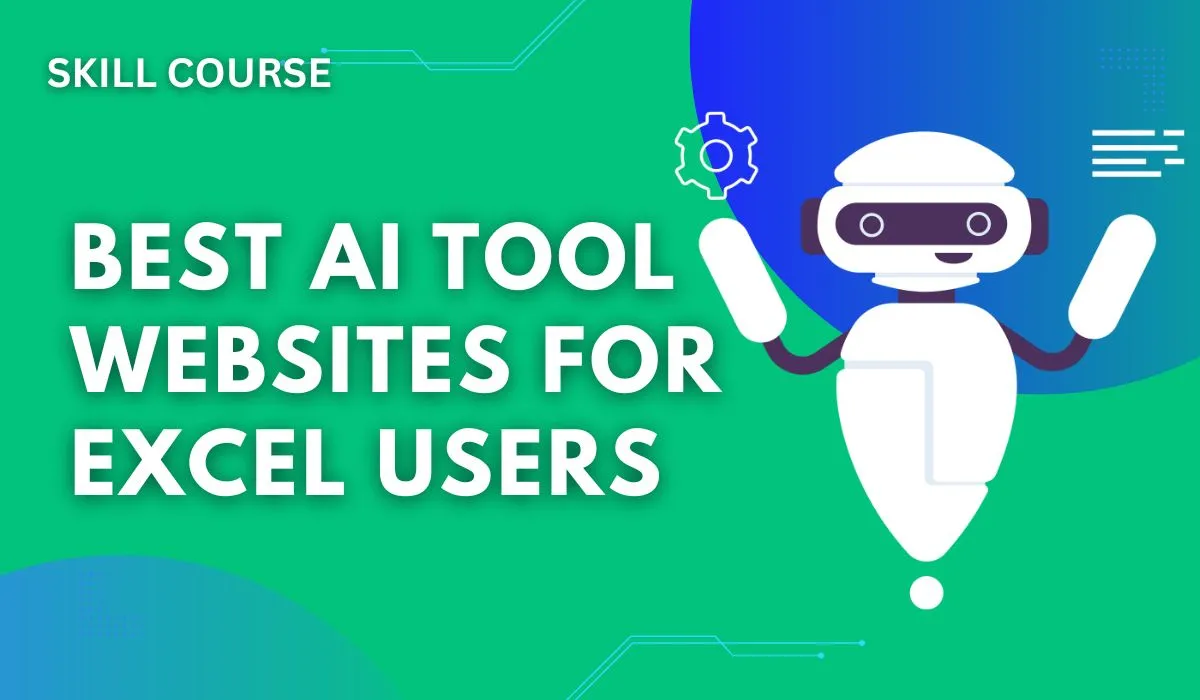
Good