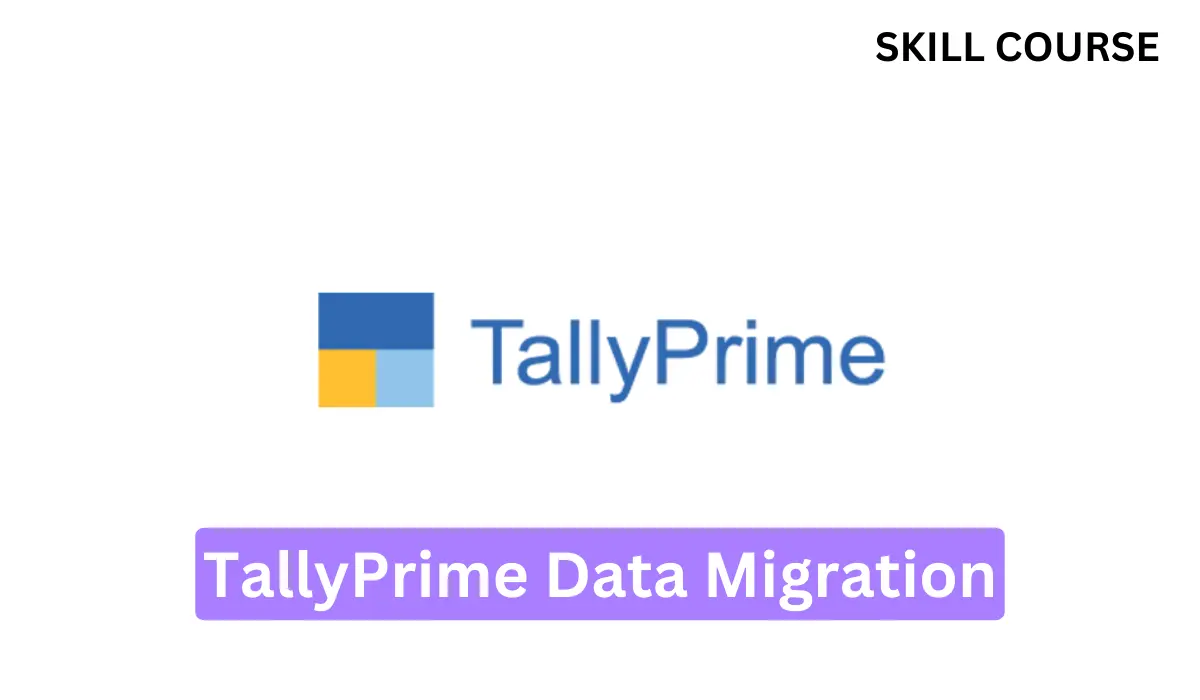The process of transferring data from one system to another is called data migration. And if you are someone who wants to learn TallyPrime data migration, then you are at the right place.
Data migration is a critical task for upgrading business operations and efficiency.
TallyPrime data migration contains essential data including ledgers, financial data, stock information, and vouchers.
Data migration makes it easier for users to effortlessly transfer their crucial data from one system to another.
This transfer of crucial data helps businesses to streamline their workflows while ensuring strong data security.
In this article, we will learn about TallyPrime data migration and how you can do it. So, let’s get started with our topic of TallyPrime Data migration.
TallyPrime Data Migration
As I said earlier, the process of transferring data from one system to another is called data migration.
But before we migrate data from one system to another, it is essential to understand how to prepare data for migration to avoid the risk of losing crucial data.
Preparing Data For Migration In TallyPrime
There are things that you need to keep in check to avoid the loss of data while preparing for data migration in TallyPrime.
Ensuring Data Quality For Migration
It is crucial to ensure that the data you want to migrate from one system to another is complete, accurate, and error-free.
Incomplete and faulty data can create issues post-migration and can lead to potential business loss.
So, to keep your data error-free, take proper caution and ensure the data quality for hassle-free data migration.
Backing up Data For Data Migration
Creating a backup for the exciting data is beneficial to ensure you have access to safe data in case something goes wrong during data migration.
Getting Used To TallyPrime
To effectively learn TallyPrime data migration, it is a good option to get yourself familiar with TallyPrime features and interface.
By getting used to TallyPrime, you can easily navigate through its dashboard and learn about its functions and features.
TallyPrime Data Migration Process
The TallyPrime data migration process includes several stages such as Data Extraction, Data Transformation, Data Import, Validation, and Post-Migration Checks.
Data Extraction
The first thing that we need for data Migration is data from the existing system.
The data should be in a format that is supported in TallyPrime to streamline the process of data migration.
You can extract data in CSV or Excel files as these formats are compatible with TallyPrime.
Data Transformation
In data transformation, we transform extracted data into a format that TallyPrime is compatible with.
After transforming the extracted data, the data is now ready to be imported into a new system.
The reason why we need data transformation is because sometimes TallyPrime requires us to format data as per TallyPrime’s requirement to ensure a smooth transition of data transformation.
Data Import
This is where we use data import functionality to import transformed data into TallyPrime.
The one thing that you need to keep in check is to ensure that the data that you have imported is mapped correctly.
Validating Data
It is essential to validate imported data to ensure that the data imported to the new system is accurate and complete.
The easiest way to ensure the imported data is accurate and complete is to match it with the original source of data.
Post-Migration Checks
After the successful migration of data into the new system, conduct a thorough check to ensure all the transformed and imported data is migrated successfully and has no errors.
How To Migrate Company Data In TallyPrime?
TallyPrime is a versatile tool with exceptional accounting features. Migrating your data from an older version to its newly released version is child play.
Here’s how you can migrate company data in TallyPrime.
TallyPrime has made it easy for users to easily migrate their company’s data to the new version of TallyPrime.
The new version of TallyPrime offers a wide range of features to users such as creating multiple GST registrations, defining GST rates at different levels, handling data exceptions of your company, and so on.
Bottom Line
In conclusion, data migration is crucial for businesses to ensure data safety.
Many businesses require data migration to upgrade their business operations.
You may use this article as a reference to ensure a hassle-free data migration across various systems.
However, if you are someone who wants to learn TallyPrime for a better understanding of this software then you can buy our 30-day TallyPrime crash course.
How do I migrate data in Tally Prime?
Here’s how you can migrate data in TallyPrime.
Click on the link and follow the steps to easily migrate data in TallyPrime.
How to transfer Tally prime data from one computer to another?
Here’s how you can transfer TallyPrime data from one computer to another.
Click on the link and follow the steps:
Also Read
Advantages Of Using TallyPrime For Payroll Management In 2024
Advantages Of Using TallyPrime For Manufacturing In 2024
Advantages Of Using TallyPrime For E-Commerce In 2024
How Effective is TallyPrime For Small Businesses? 2024
Advantages Of Using TallyPrime For Freelancers In 2024