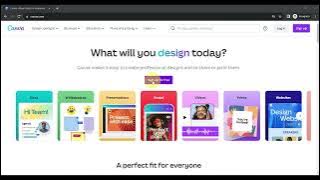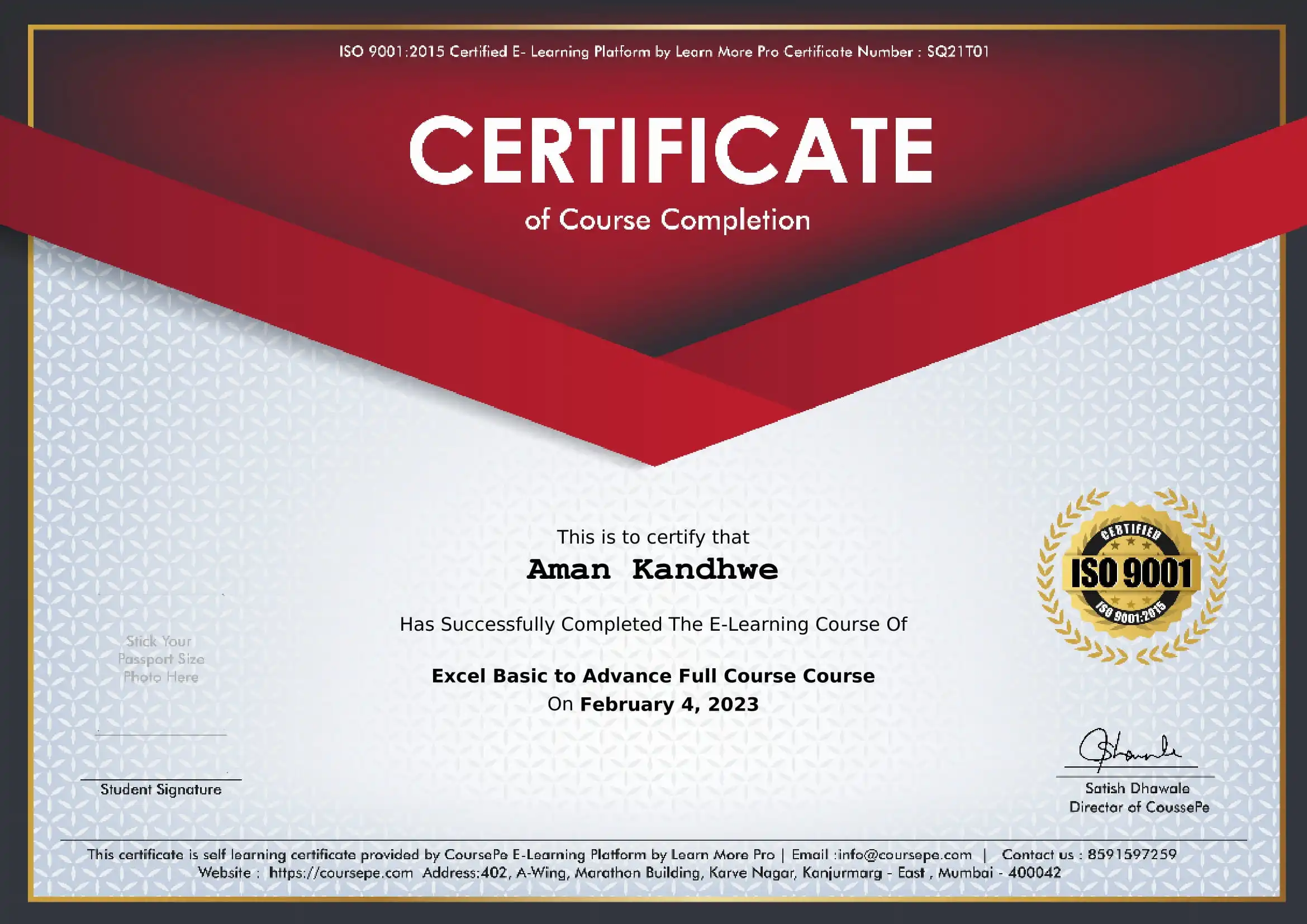Using Canva you’ll learn to design incredible graphics, videos, and more for use in your social media marketing in 2024!
Unlock the power of graphic design with Canva, the versatile online tool used by professionals and amateurs alike. Whether you’re a beginner or looking to enhance your skills, this course covers everything you need to know to create stunning designs effortlessly.
Join us as we delve into Canvas interface, tools, and functionalities, exploring techniques to unleash your creativity and produce professional-quality designs.